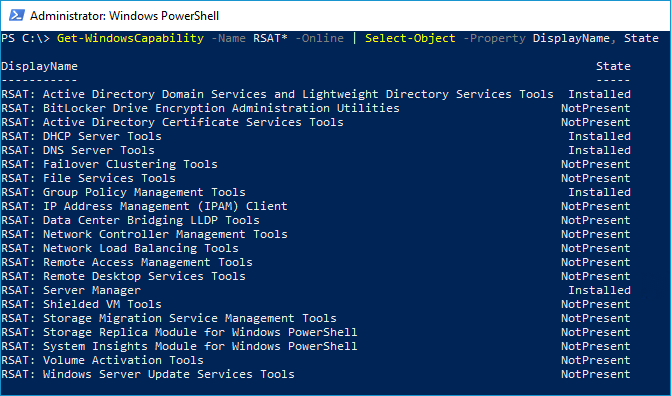編集:下記を入力した後に言及するのを忘れましたが、KB2693643のアンインストールで確かに問題は解決しました。ありがとう u/QuietThunder2014 
もしまだ共有されていなかった場合や、私と同じくすべてのトラブルシューティングを試みた方のために、この情報を共有したいと思います。
私のITチームのメンバーがFortiClientでVPN(SSL)に接続する際に問題を経験し始めました。進行状況は98%まで進むが、その後戻ってしまい、数回試行した後に失敗します。
私は通常の原因を調べ、EMSを通じて徹底的に確認しました。クライアントとFortiGateの設定や互換性の問題も調査しましたが、どれも決定的な原因には至りませんでした。その後、FortiAnalyzer VPNログとパケットトレイサーを調査しましたが、原因と思われるものは見つかりませんでした。
ある時点で、FortiClientから次のエラーを特定しました:
info sslvpn FortiSslvpn: 22696: Did not find interface for local_gwy 25ed170a
他のRedditポストやMicrosoftフォーラムで見つけた「解決策」はいくつかありましたが、いずれも効果がありませんでした。インターフェースの設定からIPv6を無効にしたりとさまざま試みましたが、解決には至りませんでした。
最後に、この投稿を見つけました:FortiClient SSLVPN Windows 11ルート問題 - Fortinetコミュニティ
私はWindows 10を使用しており、RSATはインストール済みですが、このアップデートの影響ではありません。さらに、KB2693643はW10用とされているにもかかわらず、私の同僚のW11マシンにアップデートとして配信されていました。彼らはWindowsの機能でRSATを有効にしておらず、このマシンにダウンロードもしていませんでした。そのため、その存在には気づいていませんでした。しかし、彼らがこのアップデートをアンインストールした途端、FortiClientによるVPN接続が正常に動作しました。
既に共有されているかどうかはわかりませんが、もし他の方が同じ問題を抱えている場合、すべてのトラブルシューティングリソースを手元に持っておくことが重要です。Fortinetがこれを認識し、解決策を見つけてくれることを願っています。今日ダウンロードしたFortiClient 7.0.7.0345(Fortinetから昨日取得)の場合でも同じ問題が発生しています。
Holy shit man. Yea same exact issue across multiple laptops in the last month or so. So hard to trouble shoot because we just got EMS and rolled out Forticlient 7.0.6. I have had two separate tickets with support and the response was uninstall it and reinstall. I did it once and completely bricked the machine where it is stuck in a scheduled scan. Appreciate your post man. I will definitely try this!
Same issue with our Windows 11 machines. The machines connect to the FortiClient VPN, but then the VPN adapter receives an APIPA address. After uninstalling KB2693643, the machines were able to browse the network drive.
Sorry for the necro, but I would just like it to be known that this is STILL an issue in 2025. The issue is that the publicly available installer for RSAT is designed for Windows 10, and is not supported in Windows 11. I would like it to be known that my issue was specifically with ADUC, so that’s what I’m helping install.
I have seen several ways of installing in on Windows 11, such as in Settings > Apps > Optional Features or Settings > System > Optional Features but neither of those worked for me. Could be because I am on a work computer.
What worked for me was installing via PowerShell: https://www.pdq.com/blog/how-to-install-remote-server-administration-tools-rsat/
For installing ADUC, open an elevated PowerShell session, then type in the following:
Add-WindowsCapability -Online -Name "Rsat.ActiveDirectory.DS-LDS.Tools~~~~0.0.1.0"
This will take some time to install. To verify that it was installed, us this code. You will see an output like the below image.
Get-WindowsCapability -Name RSAT* -Online | Select-Object -Property DisplayName, State
If you want to install ALL of the RSAT tools, use the following command instead. Note that this will take a long time:
Get-WindowsCapability -Name RSAT* -Online | Add-WindowsCapability -Online
Solved installing FortiClientSetup_6.0.10.0297_x64.
So the solution is to use a specific version of forticlient?
This may be a silly question but just to confirm did uninstalling the update fix the issue?
Same results here and the uninstall did the trick. Any way to install RSAT without KB2693643?
Well…don’t keep me hanging! Did it help or not?! I would love to know I helped someone out!
Just ran into this today actually, how silly this has never been addressed…
I assume the comment you were replying to is deleted? 6.0.10 is pushing three years old…I would absolutely not recommend installing that in a production environment. The resolution I provided is, AFAIK, is the least intrusive. If you need RSAT tools, install them on a jump server.
Lol it did. I typed all of that and failed to mention that is the solution. Thanks for pointing that out! It’s been a long week…
![]()